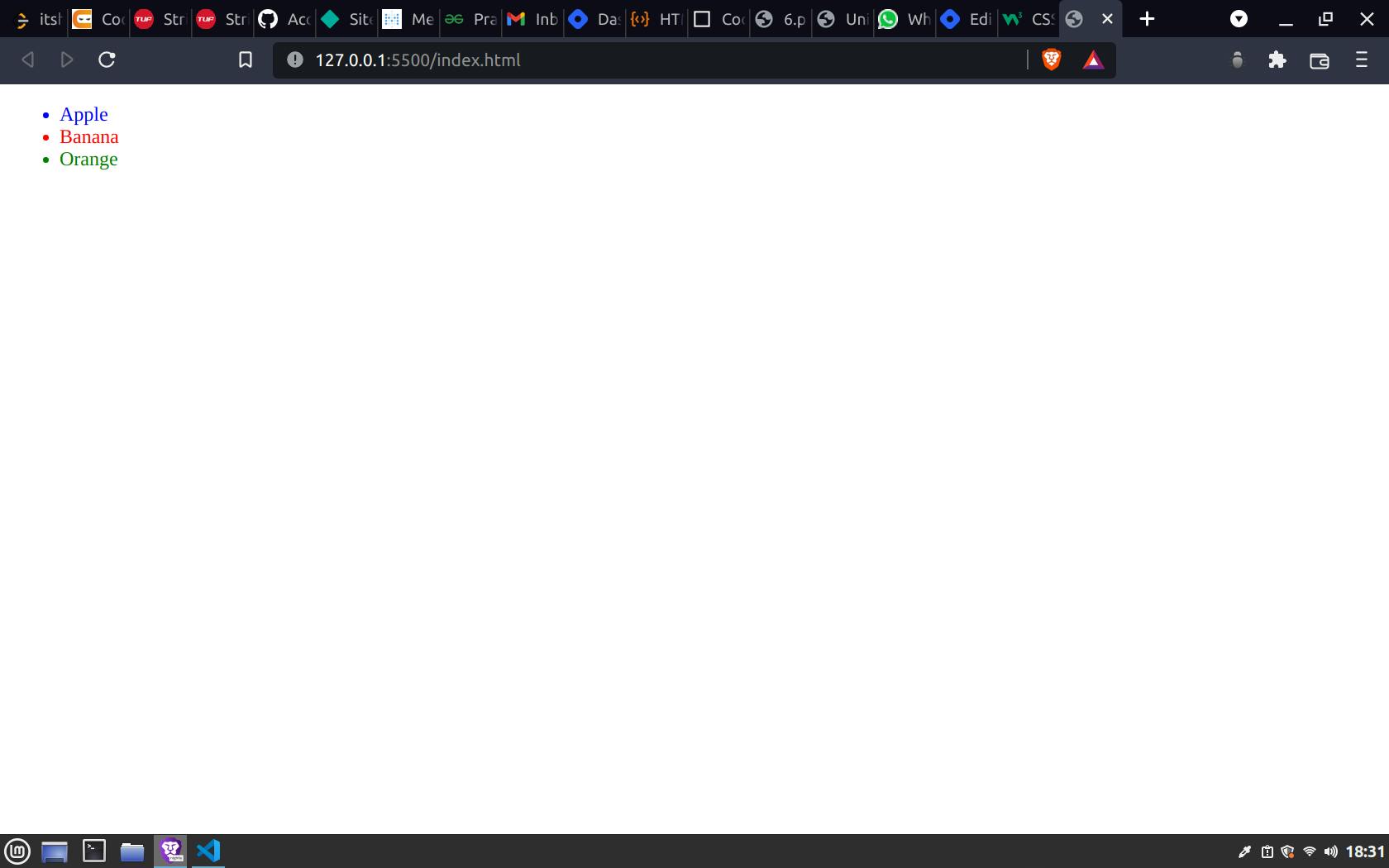A brief description about CSS Selector
Introduction
CSS stands for Cascading Style Sheet, which is used to style the HTML elements easily and effectively.
CSS Selectors
CSS Selectors are used to target a HTML element so that we can provide style to that particular element. A CSS Selector can select an element according to it's class, id, attribute etc.
There are some basic types of CSS Selector which are given below:-
- Universal Selector
- Element Selector
- ID Selector
- Class Selector
- Group Selector
- Attribute Selector
- Pseudo Selector
1) Universal Selector:- Universal Selector is a selector which can select all the elements in a HTML document., which is denoted by star or astricks symbol (*).
<!DOCTYPE html>
<html lang="en">
<head>
<meta charset="UTF-8">
<meta http-equiv="X-UA-Compatible" content="IE=edge">
<meta name="viewport" content="width=device-width, initial-scale=1.0">
<title>Universal Selector</title>
</head>
<style>
*{
color: red;
}
</style>
<body>
<h1>Universal Selector</h1>
<p>Trying Universal Selector</p>
</body>
</html>
Output
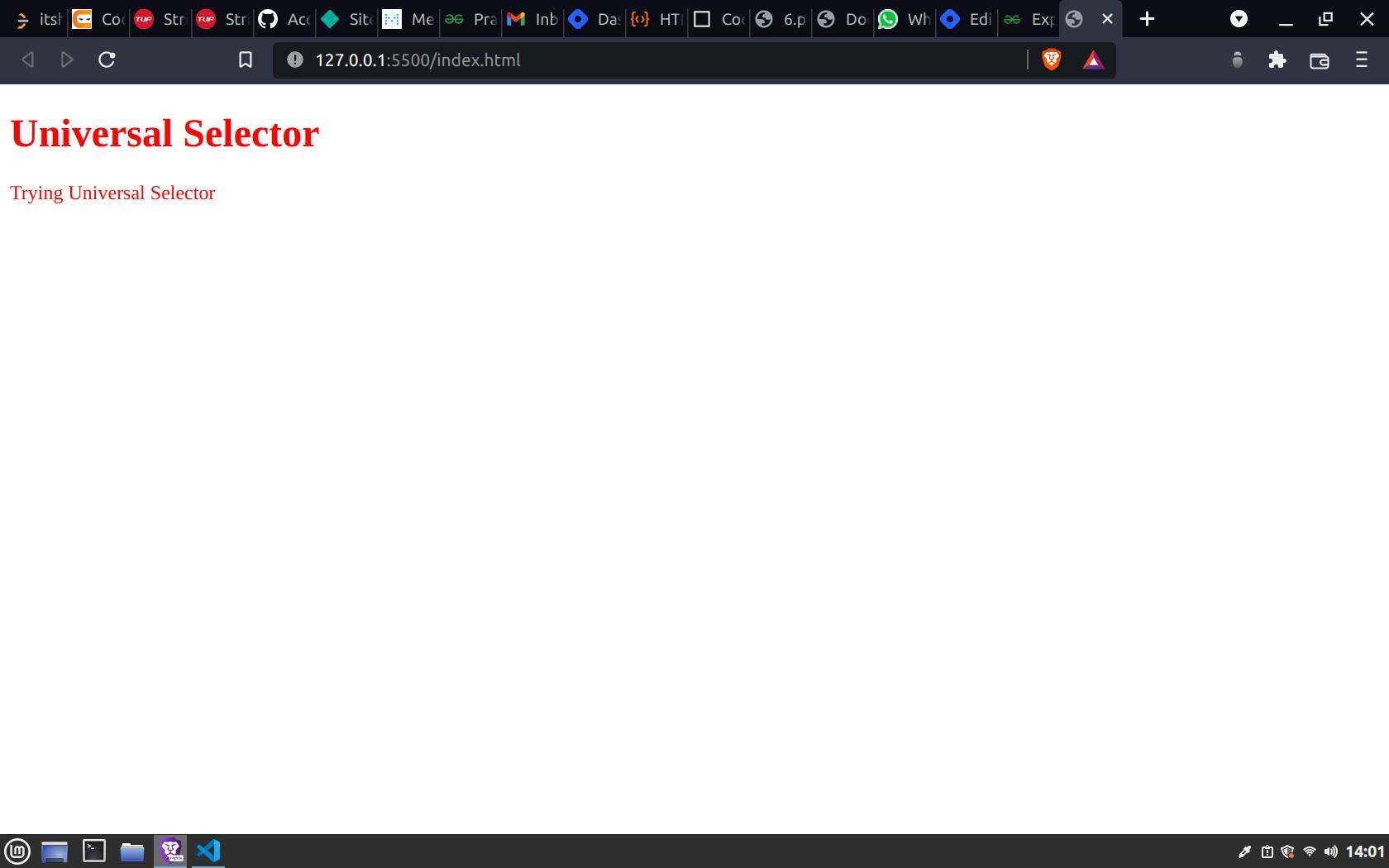 2) Element Selector:- Element Selector is used to select an element based on their element name. For eg. p, h1, span etc.
2) Element Selector:- Element Selector is used to select an element based on their element name. For eg. p, h1, span etc.
<!DOCTYPE html>
<html lang="en">
<head>
<meta charset="UTF-8">
<meta http-equiv="X-UA-Compatible" content="IE=edge">
<meta name="viewport" content="width=device-width, initial-scale=1.0">
<title>Universal Selector</title>
</head>
<style>
h1{
color: red;
}
p{
color: blue;
}
</style>
<body>
<h1>Element Selector</h1>
<p>Trying Element Selector</p>
</body>
</html>
Output
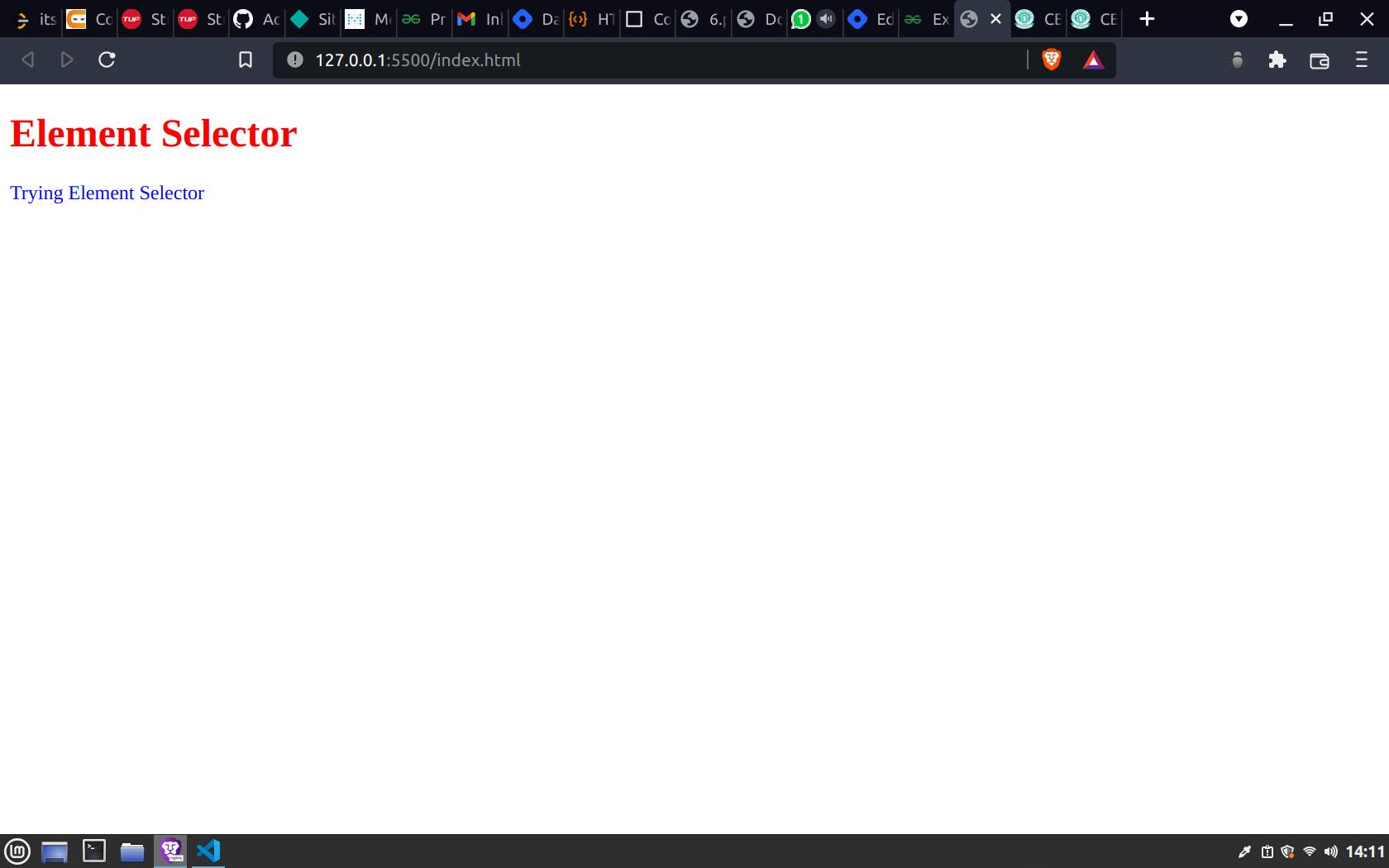
3) ID Selector:- The ID selector is used to select the ID attribute of an HTML element. An ID is used uniquely in a HTML document.
<!DOCTYPE html>
<html lang="en">
<head>
<meta charset="UTF-8">
<meta http-equiv="X-UA-Compatible" content="IE=edge">
<meta name="viewport" content="width=device-width, initial-scale=1.0">
<title>Universal Selector</title>
</head>
<style>
#heading{
color: red;
}
</style>
<body>
<h1 id="heading">I am a Heading</h1>
</body>
</html>
Output
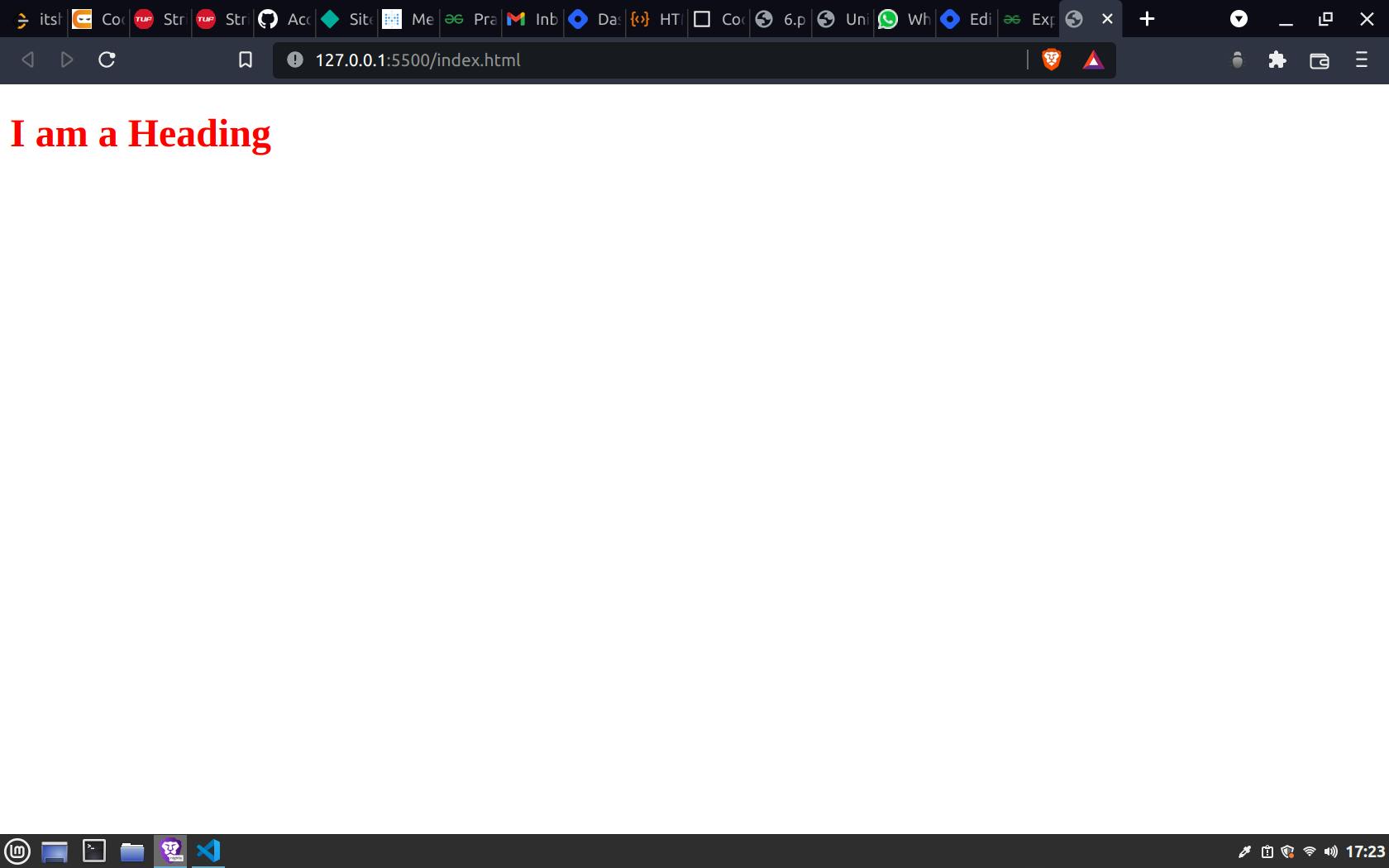
4) Class Selector:- The class selector selects a class attributes of an HTML element. We can use class for multiple elements for providing the same styling to all of them.
<!DOCTYPE html>
<html lang="en">
<head>
<meta charset="UTF-8">
<meta http-equiv="X-UA-Compatible" content="IE=edge">
<meta name="viewport" content="width=device-width, initial-scale=1.0">
<title>Universal Selector</title>
</head>
<style>
.center{
text-align: center;
}
</style>
<body>
<h1 class="center">I am heading</h1>
<p class="center">I am paragraph</p>
</body>
</html>
Output
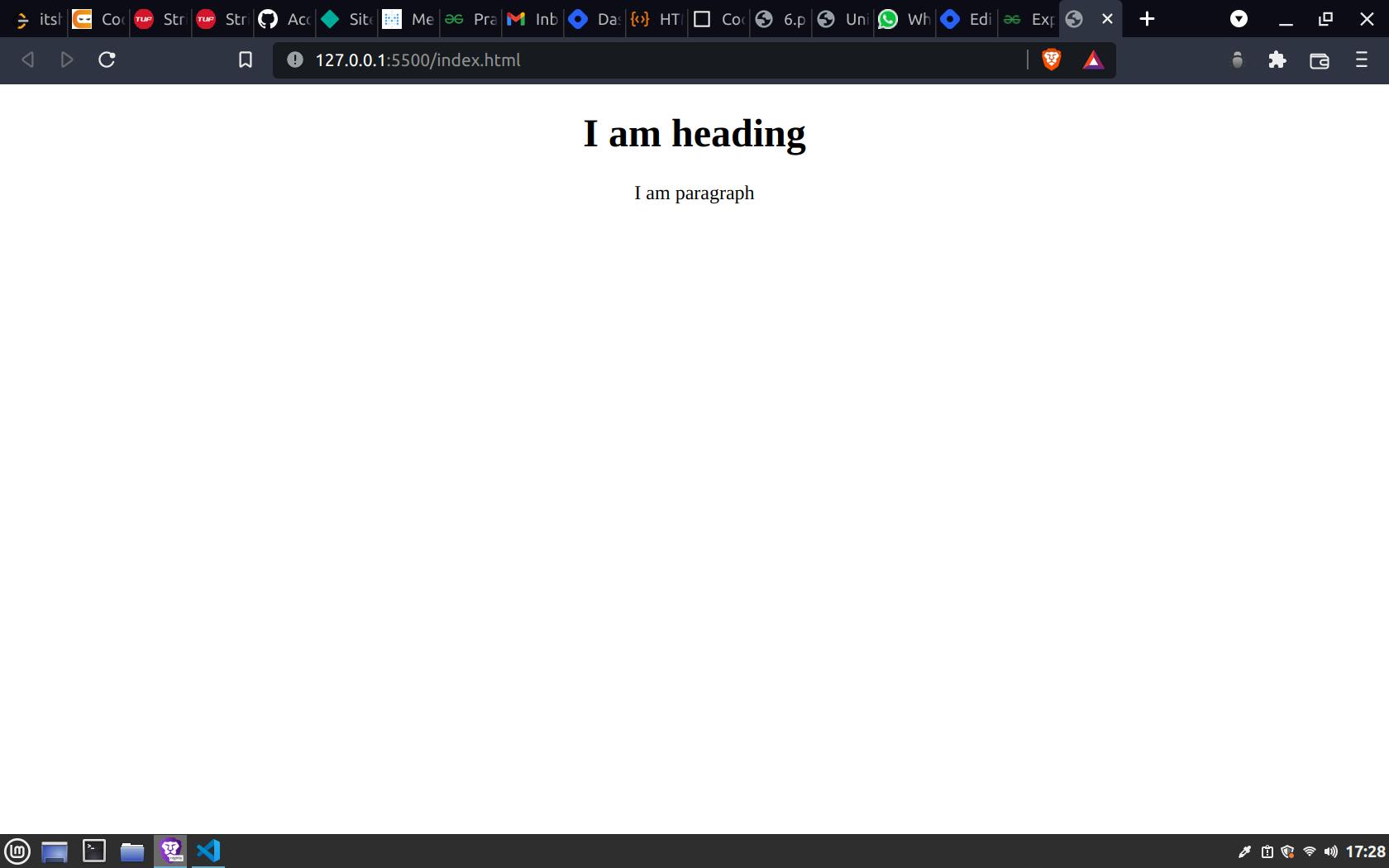
5) Group Selector:- Group selector is used to provide styling to the different attributes with same style by separating them with comma.
<!DOCTYPE html>
<html lang="en">
<head>
<meta charset="UTF-8">
<meta http-equiv="X-UA-Compatible" content="IE=edge">
<meta name="viewport" content="width=device-width, initial-scale=1.0">
<title>Universal Selector</title>
</head>
<style>
#heading, .para, button{
background-color: cyan;
color: red;
}
</style>
<body>
<h1 id="heading">I am a heading</h1>
<p class="para">I am a paragraph</p>
<button>Login</button>
</body>
</html>
Output
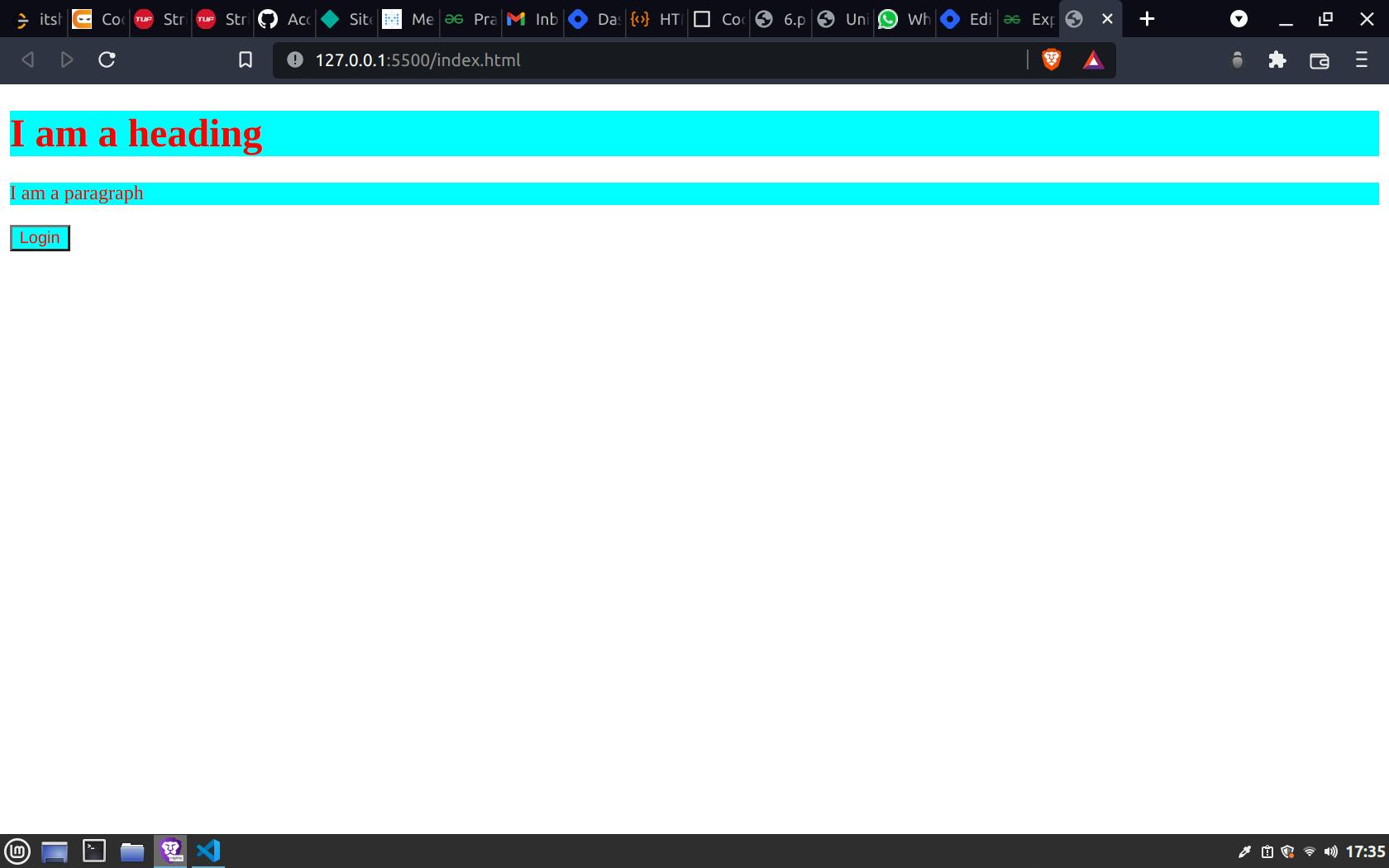
7) Attribute Selector:- It is used to select an element with specified attribute or specified attribute value using the square brackets.
<!DOCTYPE html>
<html lang="en">
<head>
<meta charset="UTF-8">
<meta http-equiv="X-UA-Compatible" content="IE=edge">
<meta name="viewport" content="width=device-width, initial-scale=1.0">
<title>Universal Selector</title>
</head>
<style>
input[name = "username"]{
border: 2px solid blue;
}
input[name = "password"]{
border: 2px solid red;
}
</style>
<body>
<input type="text" name="username" placeholder="Enter Your Username"> <br> <br>
<input type="password" name="password" placeholder="Enter the Password">
</body>
</html>
Output
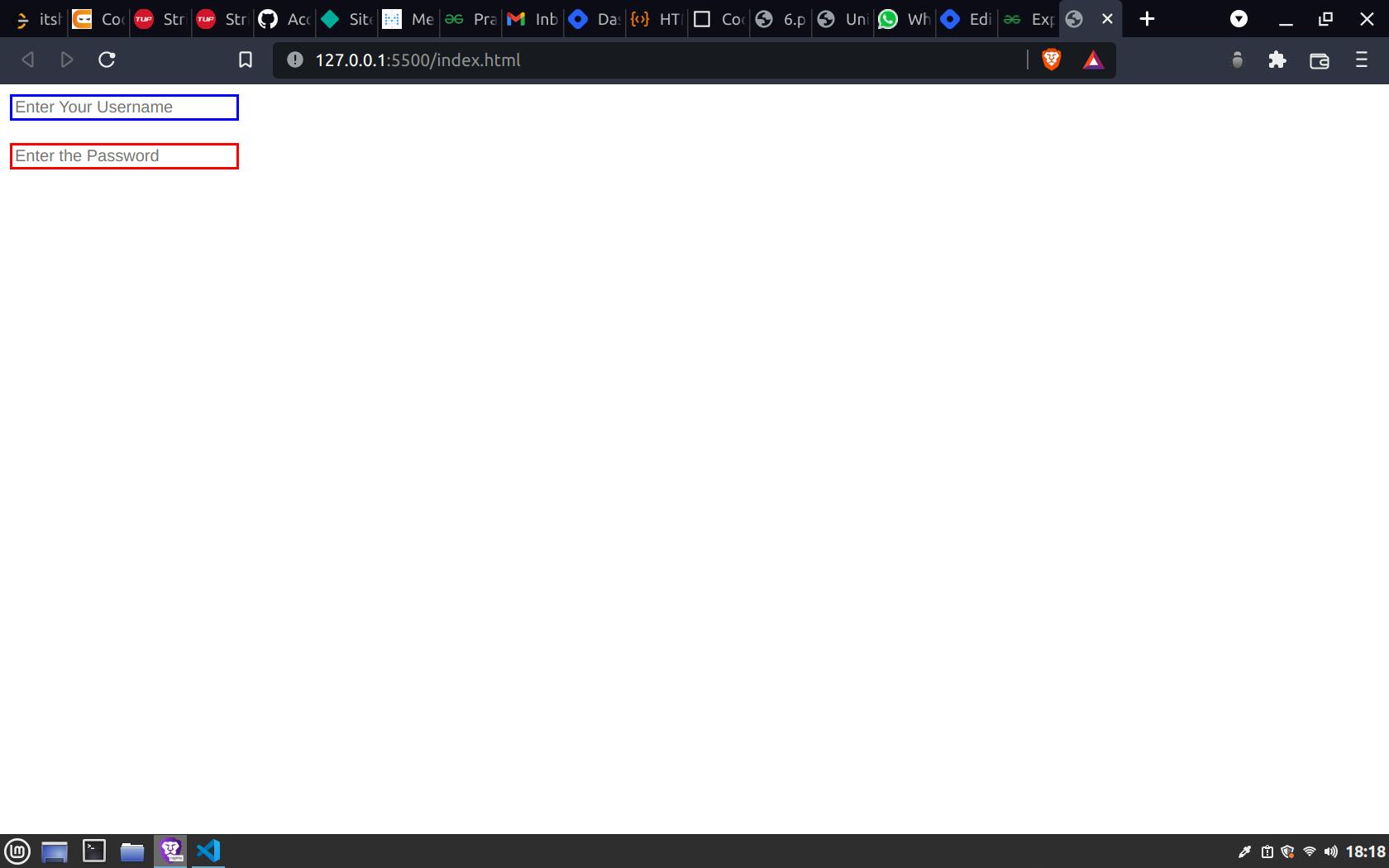
8) Pseudo Selector:- These are used to provide some special effect and state to an element like when we hover an element how it should behave or when we click over a div and many more. Some of the popular pseudo selectors are:-
- hover
- nth child
- visited
- after
- before
- first child
- last child etc
<!DOCTYPE html>
<html lang="en">
<head>
<meta charset="UTF-8">
<meta http-equiv="X-UA-Compatible" content="IE=edge">
<meta name="viewport" content="width=device-width, initial-scale=1.0">
<title>Universal Selector</title>
</head>
<style>
/* targeting the second element within the list */
.container li:nth-child(2){
color: red;
}
/* targeting the first element */
.container li:first-child{
color: blue;
}
/* targeting the last element */
.container li:last-child{
color: green;
}
</style>
<body>
<ul class="container">
<li>Apple</li>
<li>Banana</li>
<li>Orange</li>
</ul>
</body>
</html>
Output